Pulp¶
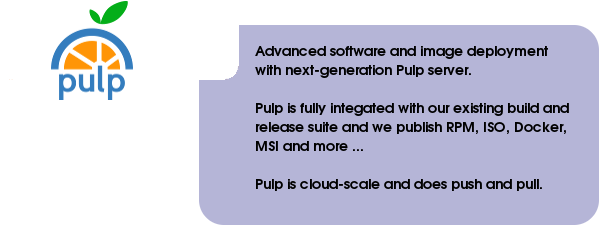
Overview¶
Pulp is the next-generation platform for managing repositories of content, such as software packages, and pushing that content out to large numbers of consumers. If you want to locally mirror all or part of a repository, host your own content in a new repository, manage content from multiple sources in one place, and push content you choose out to large numbers of clients in one simple operation, Pulp is for you!
Pulp integrates with traditional RPM-Linux (obviously our BastionLinux infrastructure, RHEL, CentOS etc) to allow you to set up and manager internal mirrors. In addition we’re shipping Pulp extensions to serve Docker containers, Microsoft MSI images, Python modules, Ansible collections and roles, and Debian packages.
Pulp is a complex enterprise suite and our offering reflects that: we use our bullet-proof RabbitMQ for messaging and ship the latest PostgreSQL in this all-in-suite - which is of course designed to be basis for any clustered/sharded/replicated/scaled offering.
We have the talent and skill-set to architect, develop, and ship any complex Pulp and RPM requirement your organisation might have.
Highlights¶
Enterprise deployment via RPM
- Full ecosystem of content providers:
Quickstart¶
Below shows how to publish the popular third-party RPMFusion repository by setting up an internal mirror.
Set up a repository
$ pulp rpm repository create --name rpmfusion --no-auto-publish
Set up a remote
$ pulp rpm remote create --name rpmfusion --url http://ftp.nluug.nl/os/Linux/distr/rpmfusion/free/fedora/releases/39/Everything/x86_64/os
Sync repository with remote
$ pulp rpm repository update --name rpmfusion --remote rpmfusion
Create a publication
$ pulp rpm publication create --repository rpm:rpm:rpmfusion
The format is plugin:resource-type:name
Create a distribution
$ pulp rpm distribution create --name rpmfusion --base-path rpmfusion --publication
Configure your dnf
[rpmfusion] baseurl=
See also
- Our Pulp Software
RPM Packages
