389 Directory Server¶
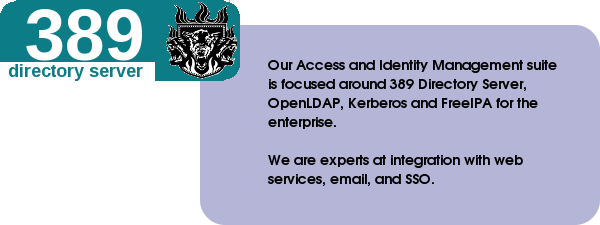
Overview¶
Because LDAP has been around for quite some time; many infrastructure applications ship with authenticators that support it. It is thus an excellent choice for SSO across a range of enterprise applications.
Our 389 Directory Server is stood up with the cockpit plugin; you should be able to reach it on https://<host-name>:9090.
Cockpit is PAM-authenticated; you will need to set password(s) for account(s) you wish to login (including root).
Highlights¶
Enterprise-level LDAP
Browser and command-line tools
Integration support for Apache, Jenkins, Email and more
Quickstart¶
To verify your installation; try querying the full set of monitoring metrics (substitute your instance id for the admin password):
$ ldapsearch -H ldap://127.0.0.1/ -x -D "cn=Directory Manager" -w <instance-id> -b "cn=monitor" -s subtree '(objectClass=*)' '*' '+'
Because we have no details at all about your organisation, we have only been able to deploy to you an empty directory server, instance name slapd-localhost. You need to do the following:
Set up a backend:
$ dsconf slapd-localhost backend create --be-name <user-root> --suffix <dc=example,dc-org>
Import your directory:
$ dsconf slapd-localhost backend import <user-root> <path/to/ldifs>
See also
- Our 389 DS
RPM Packages
- https://www.port389.org/docs/389ds/documentation.html
Official 389 DS Documentation
